Lab Exercise 03 For Database Management Systems
Examples:
Solutions:
|
SELECT distinct Elast FROM EMPLOYEE GROUP BY Elast; |
|
SELECT
* FROM
EMPLOYEE WHERE
dpt_id BETWEEN 20 AND 70 AND salary>10000; |
|
SELECT
* FROM
EMPLOYEE WHERE
Fname= ‘Ali’; |
|
SELECT * FROM EMPLOYEE WHERE COMISSION
is null; |
5. Select the data of employees where
commission is known and salary lies in the range 12000 and 67000.
|
SELECT * FROM EMPLOYEE WHERE COMISSION
is not null and SALARY between
12000 and 67000; |
|
SELECT * FROM EMPLOYEE WHERE DPT_ID
in (90,100); |
|
SELECT sum (SALARY) FROM EMPLOYEE; |
|
SELECT COUNT(*) FROM EMPLOYEE; |
9. Find the number of all the employees’
id in salary 4800 from the employees and display the column name as
Total_EMPLOYEE_ID.
|
SELECT COUNT(*) as “Total_EMPLOYEE_ID” FROM EMPLOYEE Where SALARY
= 4800; |
|
SELECT max(SALARY) as “Maximum”, min(SALARY)
as “Minimum”, avg(SALARY) as “Average” FROM EMPLOYEE; |
|
SELECT 2*6 FROM DUAL; |
|
SELECT 144/7 As DIV; |
|
SELECT 9*7/5+3-2 as CAL; |
14. Combine the first
name and last name of employees and display it as Employee Name.
|
SELECT EMPLOYEE.Fname,
as ‘First Name’, Lname as ‘Last Name’ Order by Employee
Name;
|
15. Display the list of employees where department id is not equal to 90. (Using < > operator).
|
SELECT* From EMPLOYEE Where DPT_ID <>
90; |
16. Display the name of Employee who has max salary.
|
SELECT Ename, salary From EMPLOYEE WHERE salary in
(select max(Salary) from employee); |
17. Display all columns where job is duplicated.
SELECT job COUNT(*) From EMPLOYEE GROUP BY job having COUNT(*)>1; |
18. How to display the
names of employees who earn highest salaries in their respective job groups.
|
SELECT Ename,salary,job From EMPLOYEE WHERE salary in (select max(Salary) from
employee group by job); |
19. Select list of Employees whose salaries are more than the average salary of employees.
|
SELECT * From EMPLOYEE WHERE SALARY >
avg(SALARY) ; |
20. Display the data of
Employees whose name starts with ‘A’.
|
SELECT From EMPLOYEE WHERE Ename like ‘A%’; |
21. Display the data of
Employees whose JOB ends with ‘MAN’.
|
SELECT * From EMPLOYEE WHERE job like ‘%man’; |
22. Display the data of
Employees whose name has ‘a’ on its second position like “James, Hassan”.
|
SELECT * From EMPLOYEE WHERE Ename like ‘_A%’ ; |
23. Display the names
of Employees who have hiring date 09-May-81.
|
SELECT ename From EMPLOYEE WHERE Hiring date =
09-May-81 ; |
24. Display Sal of Employees as Salary.
|
SELECT EMPLOYEE.SAL As ‘salary’; |
25. Display the data of Employees who have same salary.
|
SELECT * FROM EMPLOYEE WHERE (SALARY IN (SELECT salary FROM employee
GROUP BY salary HAVING COUNT(salary)>1); |


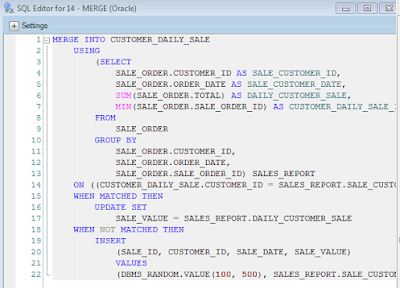
0 Comments